How To Enable Monetization On YouTube Live Streams
You need to have a minimum of 1,000 subscribers and 4,000 public watch hours to become eligible for monetization. If monetization has been approved and enabled on your channel, there are three primary ways you can monetize your YouTube live stream.

YouTube has redefined the gaming community, allowing anyone to upload clips and videos of their gameplay and content for a huge audience to view. Apart from being a hub for videos, YouTube is emerging as one of the best video streaming platforms. More people are turning to make a career out of YouTube by monetizing their content, and it sure does look promising. Even if you’re just looking to generate some passive income on the side while doing what you love, streaming on YouTube is a great idea.
However, live-streamed gaming is more popular than ever now, with people being confined to their homes and looking for new forms of entertainment. Live streaming your gameplay on YouTube is a fantastic way to interact with your audience and keep them engaged.
Are you a content creator wondering how to enable monetization on YouTube live streams of your gameplay? Here’s how it’s done.

YouTube’s Monetization Policy
If you’re monetizing your content on YouTube, make sure that you’ve read through their monetization policy and ensure that your content is in keeping with the policies.
Here’s a quick summary of what the monetization policy says:
Community Guidelines
The Community Guidelines strictly forbid the following:
- Spam, deceptive practices, and scams
- Nudity and sexual content
- Harmful or dangerous content
- Hate speech
- Harassment and cyberbullying
Please refer to all the guidelines and ensure that you comply with them to avoid having your channel banned.
AdSense Program Policies
The AdSense Program policies are another important document to go over if you’re looking to get your channel monetised.
- No repetitive content which is difficult to distinguish from each other
- No reused content from other creators with no original contribution to it
- No egregious behavior on and off YouTube that would negatively impact the whole community and cause advertisers to lose trust in the platform.
You need to have a minimum of 1,000 subscribers and 4,000 public watch hours to become eligible for monetization.
Now that you know how to enable monetization on YouTube, let’s look at the ways you can earn money through YouTube live streams.
Monetizing Live Streams
If monetization has been approved and enabled on your channel, there are three primary ways you can enable monetization on YouTube live stream on YouTube:
Ads on your live stream
Pre-roll ads are those that are played before the live stream and can be viewed on any device – mobile or computer.
Mid-roll ads work just like the ads on YouTube videos. Short 30-second ads are played during the stream, which the users may choose to skip after 5 seconds, which will return them to the stream. However, mid-roll ads are only served to viewers on a desktop. Viewers on mobile devices will not see them.
Display and overlay ads are those which are displayed beside or on top of the live stream, but they are only viewable to those watching on a computer.

Super Chat and Super Stickers
Super Chat and Super Stickers are a fantastic way to connect with your audience and monetise your stream. They work like donations or tips from your viewers who can display a highlighted message on the live stream chat or include an animated image by donating to support your channel.
The eligibility requirements for Super Chat and Super Stickers are as follows:
- Your channel is monetized
- You’re over the age of 18
- Super Chat is available in your location.
- Your content must comply with the Community Guidelines

Channel Memberships
YouTube offers channel memberships to eligible channels. It is a monthly fee-based subscription that your fans can opt for, which will include certain perks such as videos, live streams, community posts, and live chats that are exclusive and only accessible to members.
You can create different membership tiers at different price points for different perks. Channel members also get access to custom channel badges and custom emojis to make them stand out in live chat, comments, or the members-only community tab.
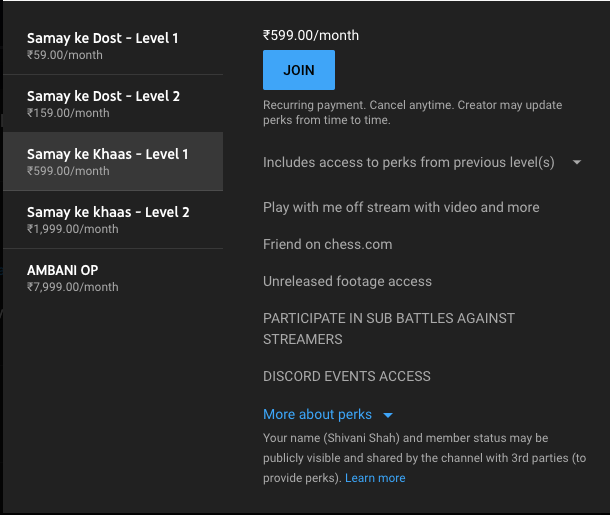
Brand Partnerships
As a gamer, brand partnerships are another popular way to generate revenue and monetize YouTube live streams. Once you’ve built a decent-sized audience that regularly engages with your content, you can reach out to brands who might be interested in partnering with you to advertise their content.
You can negotiate a brand partnership deal that includes sponsorships and other perks if you can demonstrate that your audience is a good target audience for their brand. It is a good idea to reach out to those brands which sell video game-related merchandise, accessories, or even video game publishers.
Start Streaming Your Favourite Games on Turnip
If you’ve been on edge about streaming your gameplay on YouTube, there has never been a better time to start! Turnip makes it a breeze to stream your gameplay to your audience right from your phone.
You can add custom overlays and donation information to your stream and broadcast to your followers across YouTube and Facebook simultaneously. Stream your favorite games like PUBG: Mobile, COD Mobile, Free Fire, and more by simply downloading Turnip!

