Stream Delay on YouTube: The Hows and The Whys
Stream Delay is important for streaming but make it too long, your audience loses interest and make it too short, you may get snipped!

Stream Delay is an essential factor for streaming but make it too long, your audience loses interest and make it too short, you may get snipped!
Live Streaming, as a beginner or even professionally, is an important task in order to grow your audience. And what is the one thing that a viewer looks at when viewing a stream? The experience of it. Nobody likes lags or massive delays, right? So here we're going to discuss everything you should know about stream delay!
What is Stream Delay?
Stream Delay or Stream Latency is referred to as the delay between what your camera captures and what is displayed to your audience. Whenever you’re setting up your live stream, you should always think about what your stream latency level should be and how it might impact your stream and your audience.
Why Use Stream Delay?
Stream delays are highly common in games which have monetary stakes on the line. It is also used by streamers who are very popular within their gaming fields, in order to avoid stream snippers! 😵💫
You, as a streamer, work extremely hard to build an audience for yourself. The hard work truly is real and nobody should spoil that, right? It is advisable to use stream delay in order to not get snipped by stream snippers or party crashers but if you’re feeling confident, then Stream Delay has got nothing on your Winner Winner Chicken Dinner 😎
High and Low Latency, a roller coaster ride
High latency of your stream can lead to your stream to lag drastically and ruin the viewing experience for the viewer. But when the latency is low, the viewer tends to experience your stream in a much more real time and sense. With a less delay in your stream, the experience for the viewer is maximized and it is almost equivalent to attending an actual event (We know how much we miss this during the recent times 🥲)
You must be wondering by now what is a good latency speed? Well, 5–6 seconds video latency is sure to be the best for you!
Stream Delay and Turnip
When you choose your streaming platform, you get the option of choosing stream delay as well. All you’ve got to do is:
1. Download Turnip
Download the latest version of Turnip on your mobile device. You can download it from the Play Store (This isn’t available on the App Store YET!😔)
2. Open The App
Once done, setup your stream and choose your stream settings. Here you get the option of choosing your preferred streaming platform ranging from YouTube, Facebook, Twitch and Custom RTMP. Selected your preference?
Great! Now..
3. Select YouTube
(Note: Stream Delay option is only available with YouTube for now)
- Select ‘Stream Delay’
- Choose between none, 30 seconds, 60 seconds and 90 seconds
Yes! You can choose the amount of delay you want in your stream from the Turnip app itself 🔥
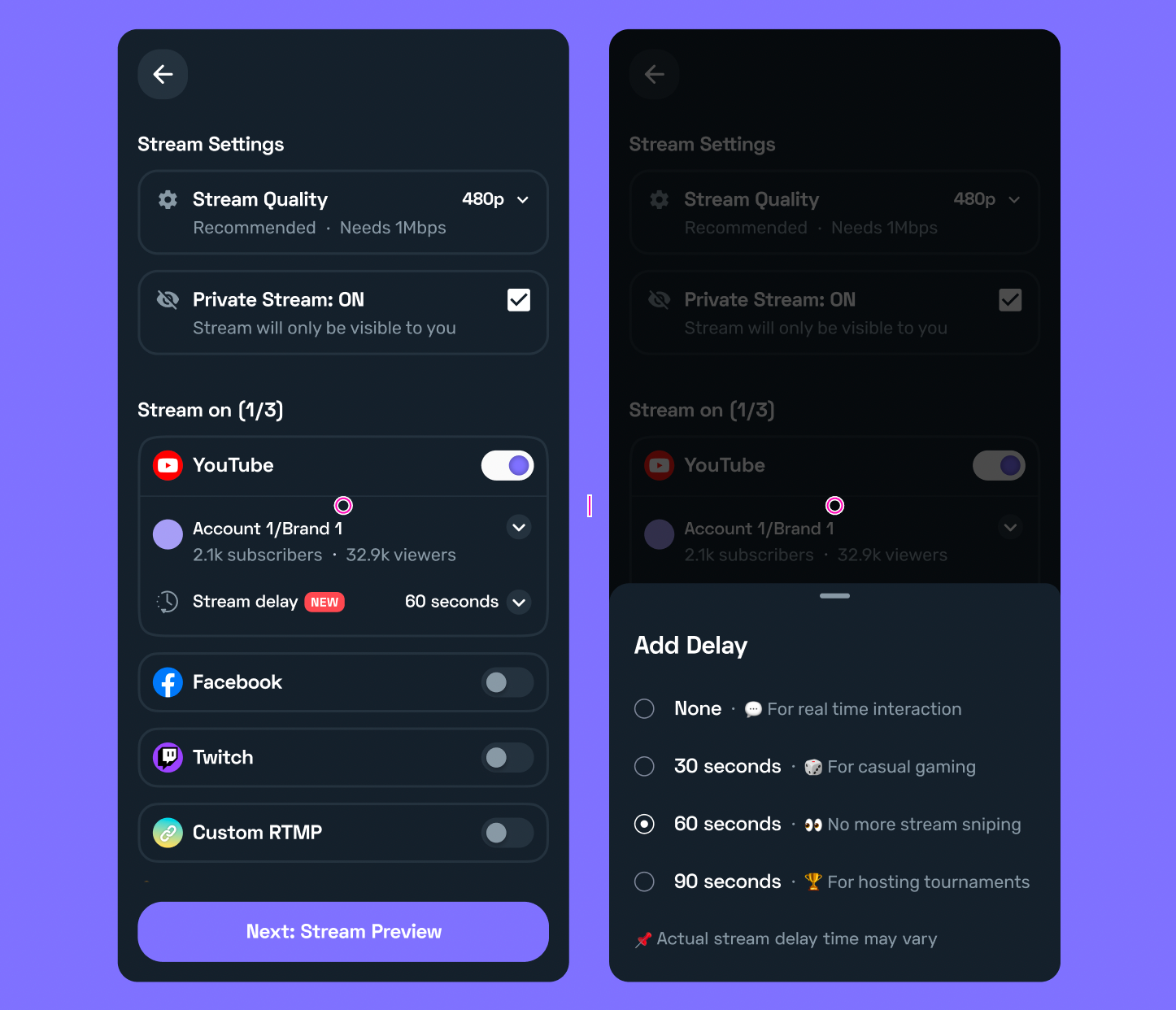
Remember, each stream delay time frame serves a specific purpose. So choose your stream delay time in accordance to the type of stream you plan on doing!
Last piece of advice: Make sure to be careful out there, you. Don’t let those snipers get to you 🥺
More features and discussions regarding gaming and Turnip coming up soon but till then, Happy Streaming!

