Turnip Launches Animated Overlays
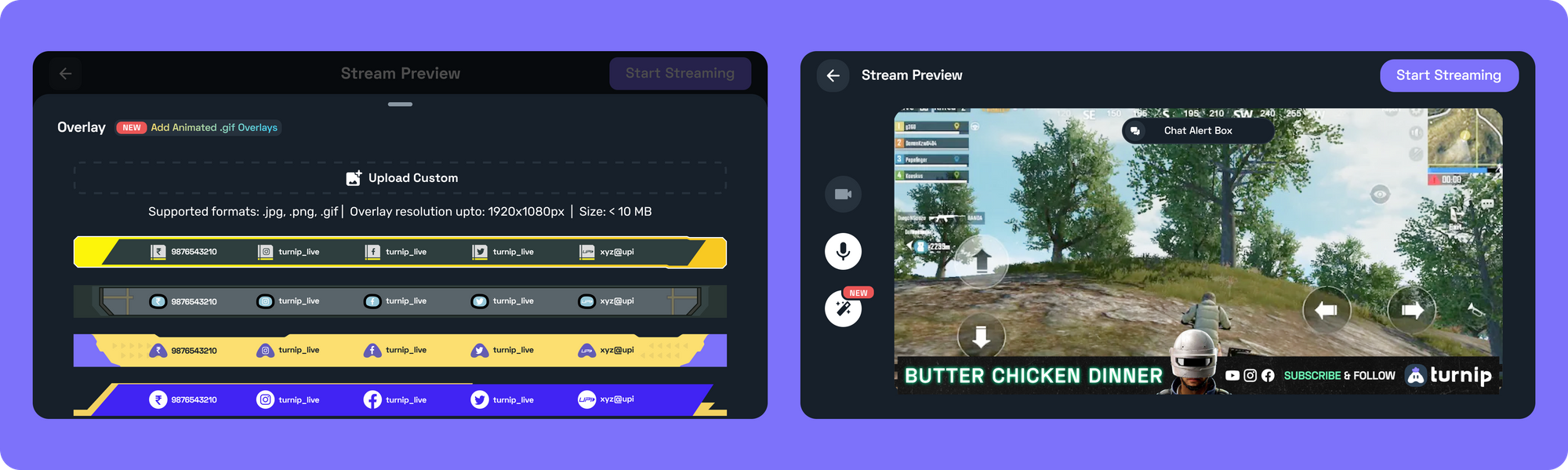
Amazed by the professional looking PC game streams? Wishing that you can do this all right from your mobile devices? We bring to you Animated overlays, the most desired feature in mobile streaming. Now turn your streams to PC quality!
Why should PC streamers have all the fun, are we right?

We Understood The Assignment!
We listen to our users and keep building exciting new features. This time we bring to you the option to add custom GIF overlays to your streams directly from your mobile device. The best part? The feature is available free of cost!
You can use the overlays from our library or create your own and upload them directly. All you have to do is make sure that the file is in .jpg,.png,.gif format, 1920x1080px max and less than 10mb in size. Through this fun element on your stream, we understand the need to not just be game-centric but you-centric as well, i.e., showcasing a sense of yourself to your audience through these overlays.
Why should you use Animated Overlays?
GIF Overlays are a great way to show your audience what and who you are as a gamer. Not just this, the focus is shifted directly onto your stream. The main idea of the overlays is to bring the attention onto you and your game.
But let’s go through a few other reasons as to why they’re important, shall we?
- 🔥 Gives a more professional feel
- 🌟 Showcase to your audience who and what you are as a gamer
- 👁 Bring more eyeballs to your gameplay
- 📝 Less clutter, more information
All in all, they act much like photo frames where the focus is YOU and YOU only!
How To Add GIF Overlays
Adding a GIF overlay on the Turnip app is easy-peasy! All you have to do is choose the option to ‘Upload a Custom Overlay’ from ‘Stream Preview screen’. You can upload your own overlay or use the ones from Turnip library without any hassle!
And remember, your file must be in .jpg,.png,.gif format, 1920x1080px max and <10Mb in size.
Here's a video tutorial for you by EXPOSUREEE: https://youtu.be/sAe4GjUgK4g
How To Get Turnip Branded Overlays?
The most important question, isn’t it? Saving the best bit for the last! You can access all of our GIF Overlays from here: Click Here!
(Pro Tip: They’re free of cost!)
End of Blog Stats!
Our streamers are very important to us. We constantly work hard to bring you features that provide you with a PC stream quality but through your mobile phones. With Turnip Animated Overlays, your streams are sure to be Winner Winner Chicken Dinner!
We have more exciting features lined up and more overlays coming up for you but till then, Happy Streaming!
Download the app and Stream now!


