Turnip Launches Audio Rooms for the Mobile Gaming Community
Today marks a milestone in our journey of simplifying streaming and gaming in India. As we hit 100,000 downloads, we’re introducing yet another update that takes the mobile gaming experience to the next level!

In 2020, we launched the first version of Turnip as an all-in-one live streaming app for gamers. We launched this streaming toolkit as we recognized the growing popularity of live streaming as a full-time career in India. Since the beginning, our aim was to help live streamers take the first step towards becoming professionals without spending any money. And with each update we solved the major problems that streamers faced, whether it was internal audio or custom overlays.
Today marks a milestone in our journey of simplifying streaming and gaming in India. As we hit 100,000 downloads, we’re introducing yet another update that takes the mobile gaming experience to the next level!
This update is our first step towards our mission of supporting the growth of the gaming and live streaming communities in India. We’re launching Audio Rooms in this update to help gamers and streamers talk, make plans, or just chill with their friends, teammates, and viewers.
What is an Audio Room in Turnip?
Audio room is a place where you can participate in a group voice chat with your friends, teammates or subscribers. You can use audio rooms to
- Play games while talking to friends
- Live stream with other people
- Talk and hang out with friends (even without streaming or gaming)
We’re adding another section in the app in addition to the ‘Stream now’ section. This will be the ‘My room’ section which you can use to enter your own audio room or access other rooms you’re invited to.
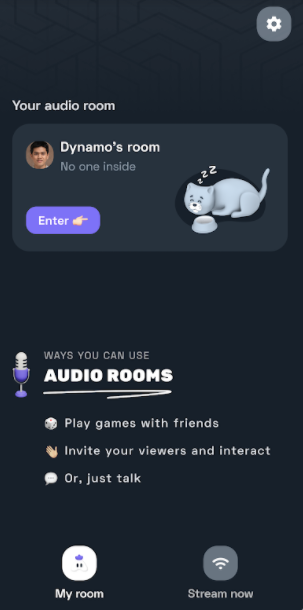
Once you click on ‘Enter’, you can see how many people are inside your room. Don’t worry, there probably won’t be anyone inside! You can share the invite link with your friends and once they join you can start interacting with them right away.
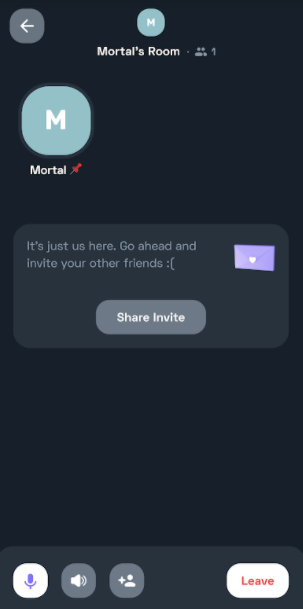
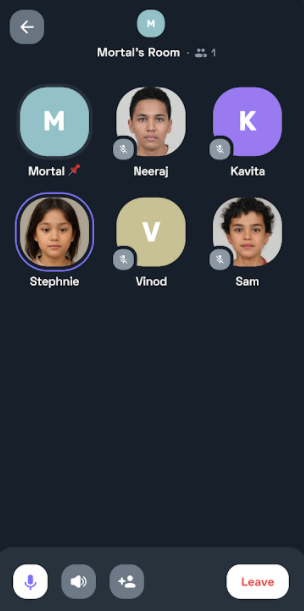
Entering your friend’s audio room
Once you click on the invite link, Turnip will automatically open in your device (if you have it installed). And if you’ve not signed up yet, you will be asked to sign up before joining others’ room.
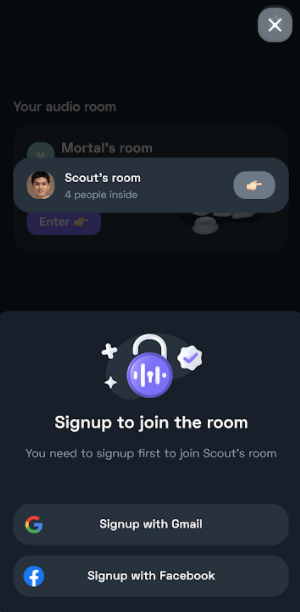
How to Use Audio Rooms
With audio rooms, we aim to enrich the gaming experience of both casual and professional gamers and live streamers. Here are some ways to use audio rooms in Turnip-
For casual gamers
- Talking to friends
- Gaming with friends
For pro streamers and gamers
- Conducting private gaming sessions with followers
- Hosting other events like talk shows, talent shows, etc with fans
- Engaging with subscribers casually and building a real connection with them
- Live streaming games with other people
Final words
With audio rooms, we hope to bring gamers, streamers, and their audiences closer together — making Turnip the ultimate gaming paradise. 🏖️
So stick around and see how we #TurnipTheHeat and change the game!

