Turnip Launches Bitrate Setting for Creating High-Quality Live Streams
An internet connection can make or literally break a live stream — and thus is a top priority for streamers. But before we talk about what is the ideal internet speed to look for, let’s look at some terms that you should know.
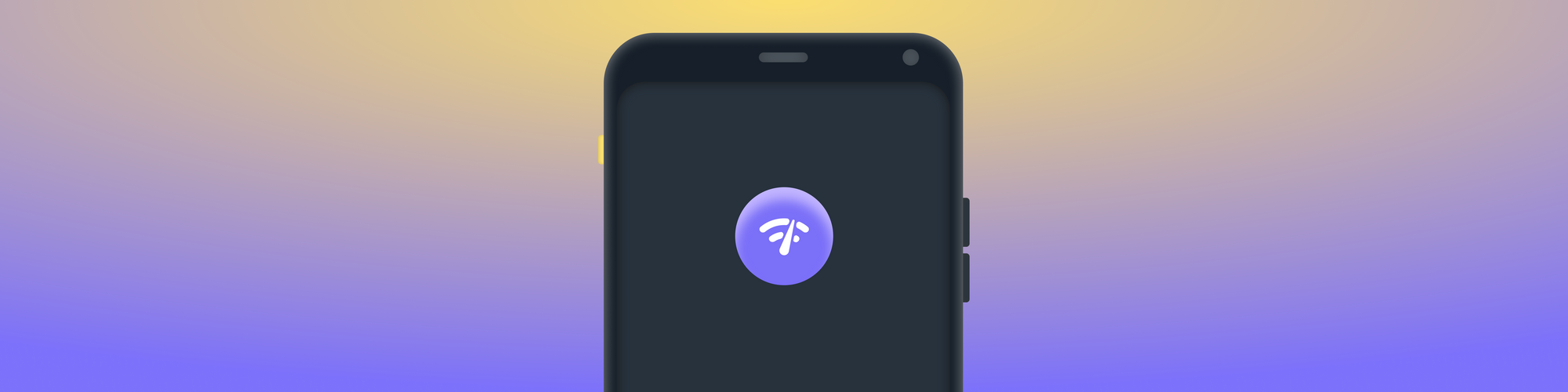
When it comes to producing high-quality, glitch-free live streams, creators are often limited by hardware and a high-speed internet connection. While it’s much easier to search and select a gaming PC or a premium phone, finding an internet service provider with the right speed leaves streamers stumped.
An internet connection can make or literally break a live stream — and thus is a top priority for streamers. But before we talk about what is the ideal internet speed to look for, let’s look at some terms that you should know.
Bitrate
Bitrate is the number of bits processed in a given second. For example, a bitrate of 2.5 Mbps implies that 2.5 MBs of information is processed every second.
Upload speed
The upload speed is the number of bits uploaded on the internet per second. Upload speed is the most important metric that creators should pay attention to. The higher the speed the more smoothly your audio and video content is uploaded and streamed online.
Frame rate
Each image of a video qualifies as one frame. So, the frame rate refers to the number of frames shown per second. For instance, a 30 fps (frames per second) means 30 images are shown per second. A higher fps rate is important for fast-paced action games to be streamed smoothly. So, for a higher fps live stream, you need a higher bitrate.
Average internet speed in India
In India, the average upload speed for a mobile internet connection is around 4.31 Mbps. The speed is quite low compared to global standards but this shouldn’t discourage budding streamers from joining the community. Remember this is just the average, there are plenty of internet service providers in the country that provide higher internet speed.
Now that we know the average internet speed, let’s look at the recommended bitrate of two major streaming platforms.
Ideal Bitrate for Live Streaming on YouTube
YouTube allows you to stream in multiple resolutions from 240p to 1080p at either 30 fps or 60 fps.
- For a 720p live stream at 30 fps, the bitrate ranges from 1,500 to 4,000 kbps. YouTube recommends an upload speed between 2 Mbps and 5 Mbps (maintaining 35%-40% buffer rate as the speed is usually not constant) for such streams
- For a 1080p live stream at 30 fps, the bitrate ranges from 3,500 to 5,000 kbps and the upload speed should be between 4.4 Mbps and 6.2 Mbps
Ideal Bitrate for Live Streaming on Facebook
Facebook allows you to live stream in 720p for free. To stream in 1080p, you need to apply for the partnership program with Facebook.
- For a 720p live video at 30 fps, Facebook recommends a bitrate of a maximum of 4,000 kbps and an upload speed of 3 to 4 Mbps
Adjusting bitrate for optimum quality using Turnip
Don’t fret, you don’t have to memorize the bitrates of each platform. But it’s always good to know the elements that can affect your content creation capabilities, especially if you want to become a professional!
So how do you ensure that the stream is at optimum quality despite the speed of your internet connection? Well, Turnip has a solution! Turnip is a live streaming app that allows you to adjust the bitrate of your live stream in real-time to minimize lags.
With Turnip, you can:
- Overcome lags - Simply click on the bubble and click on the Wi-Fi like icon to adjust the bitrate
- Slide to adjust the bitrate based on your requirements. Lowering the bitrate will generally make your live stream lag-free.
In a nutshell
While the quality of your live stream is heavily dependent on the internet speed, you don’t have to feel powerless! You can ensure that there are no misses from your side by using Turnip for live streaming mobile games. All you have to do is keep an eye on the bitrate during your live stream and make necessary adjustments to your stream quality in real-time!

