New update: Live Stream Mobile Games on Twitch with Turnip
Twitch, the world's biggest streaming platform with 10 million+ active streamers, is finally on Turnip! Now Turnip streamers can stream on Twitch, Facebook, YouTube - at the same time!
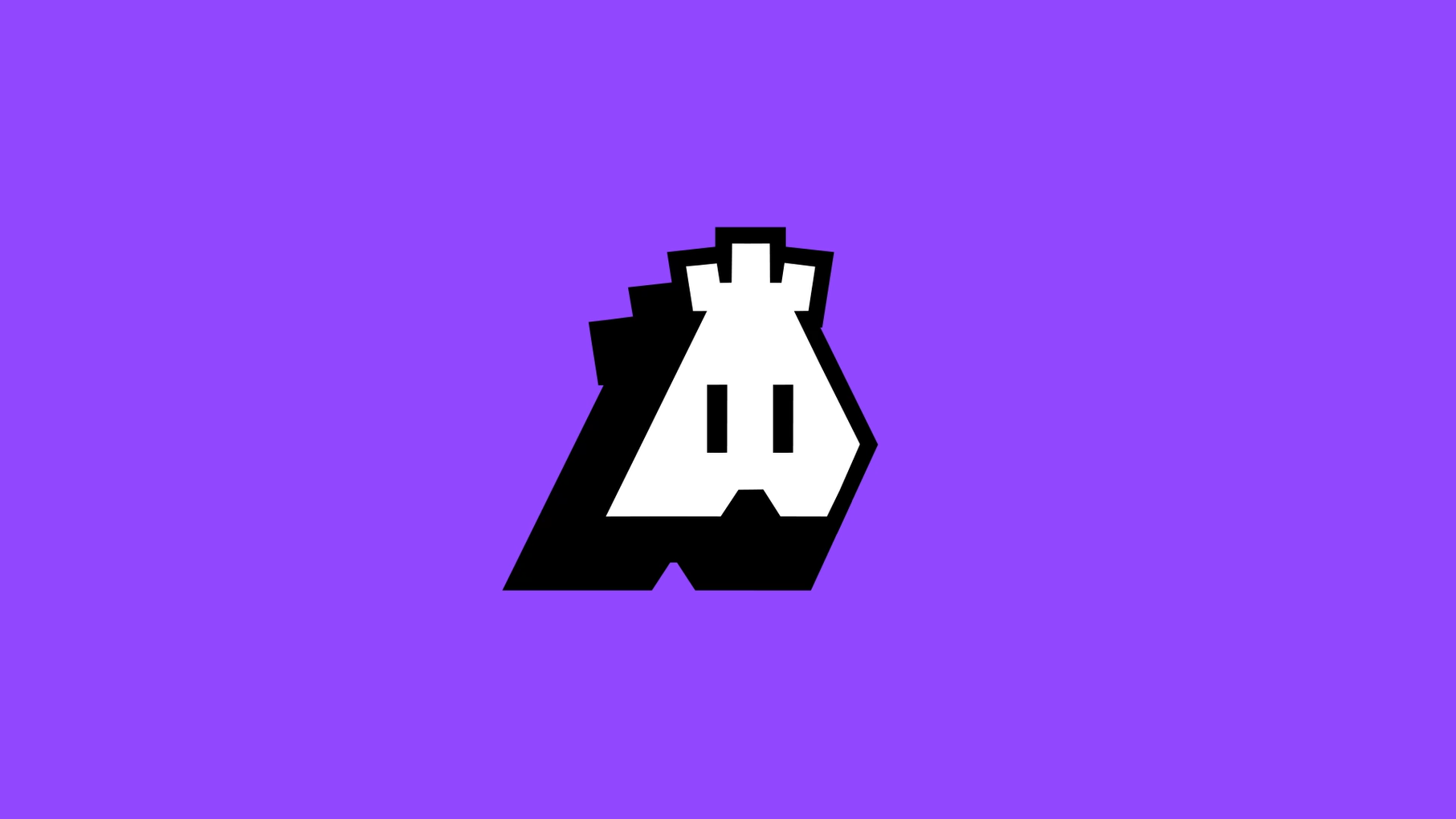
Twitch, the world's biggest streaming platform with 10 million+ active streamers, is finally on Turnip! In Q4 2020, Twitch had over 230.5 mn hours streamed, which is 90% of the total hours streamed across the globe. YouTube Live and Facebook are also in the streaming race with 10.4 mn and 14.5 mn hours streamed respectively in Q4 2020.
Turnip already offers streaming on these two popular platforms. So introducing Twitch next was a no-brainer, especially after hearing multiple requests from streamers in Spain, UK, US, Brazil, and Philippines. Now, we’re a step closer to building a product that is loved by streamers across the world, right here from India.
How Twitch can benefit Turnip streamers across the globe
- Wider reach with multistreaming - Now that Turnip allows streamers to stream on 3 platforms: Twitch, Facebook, and YouTube, they can reach a wider, global audience. They don’t need to waste time and energy to create content separately for these platforms. They can simply go live on 3 platforms with just a click.
- Twitch is home to the OGs - Twitch is one of the first game streaming platforms that has created the gaming legends of today. The platform has helped streamers like Ninja, Dr Disrespect, etc reach mainstream success and get million-dollar brand partnerships. Twitch is also the official broadcaster of many exclusive esports tournaments. So missing out on Twitch is a risk that aspiring streamers should avoid!
- Easy discovery - Twitch is dedicated to live streaming while YouTube and Facebook allow videos to be saved. Hence, streamers are competing not only against other streamers but they are also competing against video creators. So Twitch provides better exposure to new streamers and it recommends smaller channels more than other platforms. In addition to this, streamers who want to try less popular games are more likely to find an audience on Twitch as other platforms tend to favor only trending games.
How to stream on Twitch with Turnip?
Step 1: Update Turnip app, follow the regular steps to set up your stream. Select game, language
Step 2: Input the title, description, thumbnail
Step 3: Select the stream quality. Select the slider for the platforms that you want to stream on.
Step 4: Once you have enabled Twitch, you will be redirected to a login/signup page. Simply login and you’re good to go!
TL:DR Watch this tutorial to understand how to stream on Twitch with Turnip.
Conclusion
We hope streamers across the world are having a blast streaming on Twitch. We have more ideas brewing and new features in the works which will simplify live streaming and community building for all streamers and gaming creators! So go ahead and share your feedback, we’re listening to all of you and releasing frequent updates to make Turnip the best streaming app in the world. Just write to us hello@turnip.gg or drop a message on Twitter, Instagram and Facebook (@turnip_live)
Until the next update - adios!

