YouTube Channel Memberships: All You Need to Know About Eligibility, Policies & Guidelines
If you are a creator looking for a way to connect with your audience, the easiest way is through channel memberships. Now you may ask, what are channel memberships and how do I get a piece of this? Don’t worry; we’ll tell you how.

YouTube has found a number of ways to keep creators and viewers engaged and connected with each other. Over the years, they have gained many new tools that work as replacements of traditional advertising.
Recently, YouTube has rolled out several programs that help make channels more popular. Most of these updates have been super beneficial for gamers and YouTube gaming channels. If you’re a gamer looking to make a splash in the streaming space, this is the perfect time for you.
Once you start a YouTube channel, there are countless possibilities to make money. One of the most prominent money-making ideas on YouTube is through live interactions and by utilizing YouTube game streaming features. Gaming live has never been this much fun!
If you are a creator looking for a way to connect with your audience, the easiest way is through channel memberships. Now you may ask, what are channel memberships and how do I get a piece of this? Don’t worry; we’ll tell you how.
What are YouTube Channel Memberships?
On the face of it, memberships are a medium of connecting YouTube channel runners with their fans. This way, loyal followers can support their favorite creators by signing up for monthly donations. Viewers can simply commit to a channel and automated payments will start.
The membership program aims to help budding YouTubers with some much-needed funding by willing donors. If your viewers wish to see more premium content from you, consider starting memberships on your channel.
How to Start a YouTube Channel Membership
How do I make my gaming channel popular on YouTube? If you are a gamer, you must be struggling with this question. If you’re wondering how to grow your gaming channel, you should definitely consider the YouTube Channel membership program.
But wait! You cannot simply ask people to join your channel. For that, you need to be an adult and a part of the YouTube Partner Program. You also need more than 1,000 subscribers and zero policy strikes due to copyright infringement, inappropriate content, or bullying.
If you fulfill all criteria, you can enable the Memberships program manually on your channel. Interested followers can then choose to join and sponsor your content.
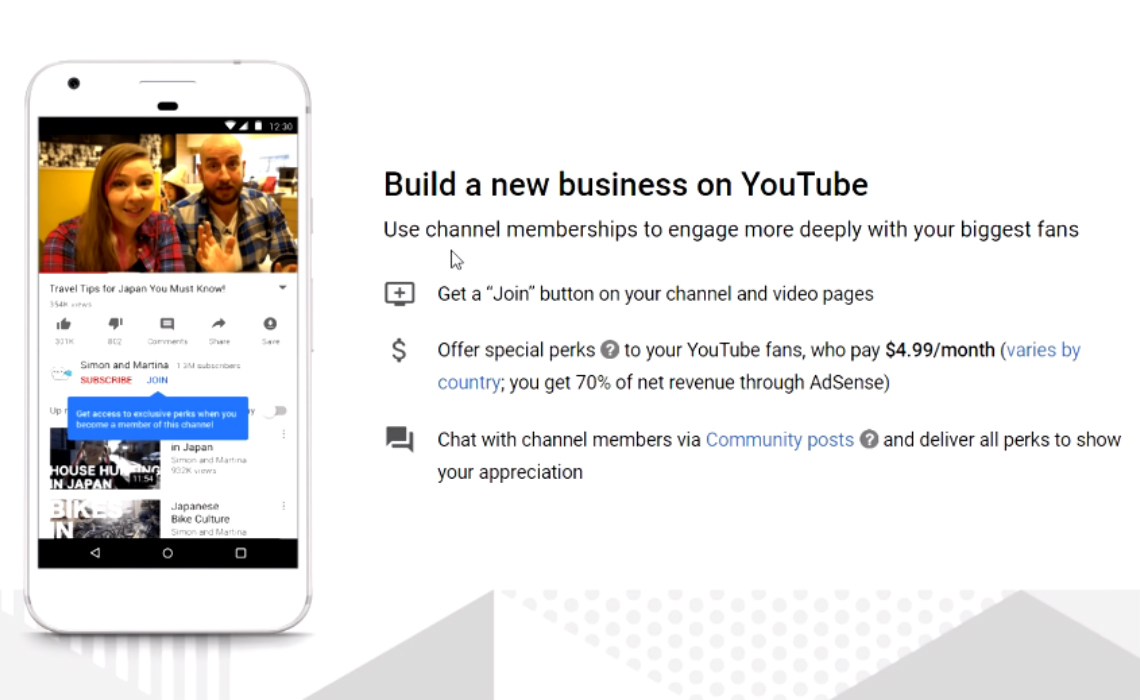
By now, it must be obvious that channel memberships are different from subscriptions. You can subscribe to a channel by hitting the Subscribe button. Then, enable notifications by pressing the Bell icon.
Memberships are another ball game altogether. Your viewers become paid members of your channel by following these steps
- Visit your channel. Find a Join button beside the Subscribe button, but only if the YouTuber has enabled it.
- Once a viewer clicks on Join, an information box will pop up, with the monthly rates and benefits (we’ll come to that later).
- A viewer can click join and choose your payment option. They can choose to enter credit card details or register with PayPal account.
- Viewers select 'Buy' and kickstart their monthly membership perks.
YouTube memberships can be limited to specific regions. So, sometimes viewers from certain countries wouldn't be able to donate to your channel.
How Much Do Memberships Cost?
Once memberships are enabled for your channel, viewers are charged a fixed amount on the same day every month. The prices for YouTube Channel Membership are displayed when viewers click the Join button. On average, a channel membership costs $4.99 per month.
What’s In It For Your YouTube Channel Members?
As creators, your job is to ensure that the members of your YouTube channel get the perks they have paid for.
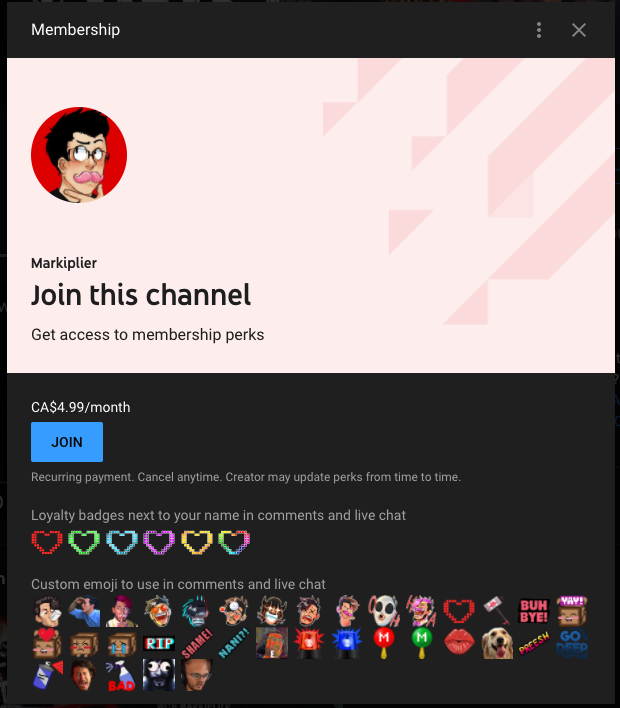
Mostly, membership perks are dependent on the specific channel, but some common benefits include:
- Exclusive content: Often, channel runners write special posts and publish special content for their members. Viewers access this content under the Community tab on a channel’s page. It also appears on member's feed once your membership is active. Creators can provide a sneak peek into their life using members-only content.
- One-on-one interaction: Your top-tier members can connect with you through weekly video calls, DMs, or WhatsApp groups.
- Loyalty badges: Loyalty badges are little images that appear beside a person's YouTube user name. Members earn these by writing comments under posts or participating in live sessions through chats. The badges perform the dual task of promoting the channel and making you look cool!
- Special Emojis: Several YouTuber offer special emojis that are exclusive to members. These can be used in a live stream and website by your members. The emojis represent unique artwork and trademark phrases or features used by a YouTube creator.
Can Members Cancel Memberships?
Yes, if the perks you're providing don't seem to appeal to your members, they can choose to cancel their channel memberships. So make it a point to offer value to your donors every month so that they continue their membership status!
Conclusion
For a content creator or gamer or streamer, channel memberships are a sure-shot way to ensure recurring income and to stay connected with your audience. So make the most of this brilliant feature!
Here are a few unique video ideas that will impress your channel members: YouTube video ideas.

